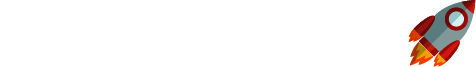Learn how to go live on your faceless YouTube channel without showing your face. Grow watch time, subscribers, and engagement with this step-by-step guide.
Unlocking the Power of Live Streaming for Faceless Channels
Live streaming has become one of the most powerful tools for growing a YouTube channel quickly—and it’s not just for creators who show their faces on camera. Whether you’re running an African folktale channel, animated content, or any other faceless niche, going live can skyrocket your watch time and subscriber count in record time. In fact, some creators have racked up 4,000 hours of watch time in as little as three days using this strategy!

In this guide, I’ll walk you through everything you need to know about hosting live streams on your faceless YouTube channel. From setting up your stream to optimizing settings that boost growth, let’s dive into how you can leverage live streaming to take your channel to the next level.

Imagine growing your YouTube channel exponentially without ever showing your face. With live streaming, it’s not only possible—it’s easier than you think.
Setting Up Your First Live Stream: A Step-by-Step Walkthrough
If you’ve never gone live before, don’t worry—it’s simpler than it seems. Here’s how to get started:
Step 1: Access YouTube Studio
Head over to Studio.youtube.com and sign in to your account. Once logged in, click on “Create” and select “Go Live.” If this is your first time, YouTube will initiate a 24-hour countdown (down from the previous 48 hours). Use this time to prepare your content.
Step 2: Verify Your Channel
Before going live, ensure your channel is verified. This process unlocks additional features like custom thumbnails and extended video lengths.
Step 3: Schedule Your Stream
Instead of going live immediately, schedule your stream ahead of time. This allows YouTube to promote your upcoming live session to potential viewers. Choose a date and time based on when your audience is most active, and craft an engaging title, description, and thumbnail to attract attention.
Pro Tip: Always create a playlist for your live streams. Playlists help organize your content and encourage viewers to binge-watch multiple videos, increasing overall watch time.
Optimizing Settings for Maximum Growth
The magic of live streaming lies not just in the act itself but in how you configure your settings. These tweaks can significantly impact your channel’s performance.
Subscriber-Only Chat Mode
One of the best ways to grow your subscriber base during live streams is by enabling Subscriber-Only Chat Mode. When activated, only users who subscribe to your channel can leave comments. This creates a win-win situation: viewers are incentivized to subscribe, and you maintain control over the chat environment.
For added security, set a minimum subscription duration (e.g., 5 minutes) to prevent people from subscribing, commenting, and unsubscribing immediately.
Delay Messages and Reactions
To avoid spam or inappropriate comments, enable message delays. This gives you time to moderate incoming messages before they appear publicly. Additionally, selecting “Live Reactions” ensures real-time engagement while keeping interactions positive.
SEO-Friendly Titles and Descriptions
Just like regular uploads, live streams benefit from proper optimization. Use relevant keywords in your title and description to improve discoverability. For example, if your channel focuses on African folktales, include terms like “African stories,” “folklore,” or “traditional tales” naturally throughout your text.
Creating Engaging Content Without Showing Your Face
Running a faceless channel doesn’t mean sacrificing creativity or connection. Here’s how to keep your audience hooked during live streams:
Leverage AI Tools for Scriptwriting
Use platforms like ChatGPT to generate long scripts for storytelling or educational content. For instance, an hour-long African folktale script can be brought to life using animations or visuals overlaid in OBS (Open Broadcaster Software).
Design Eye-Catching Thumbnails
Even though your content may not feature a human face, your thumbnails should still grab attention. Use bold colors, clear fonts, and intriguing imagery to entice clicks. Check out my tutorial on designing high-converting thumbnails for more tips.
Stream Pre-Recorded Videos
You don’t need to create entirely new content for live streams. Simply repurpose existing videos by streaming them as if they were live. To do this, add your pre-recorded video as a media source in OBS and transition it to your live feed.
Promoting Your Live Stream for Maximum Reach
Promotion is key to ensuring your live stream reaches a wide audience. Here’s how to make the most of it:
Share Across Social Media
Once your stream is scheduled, share the unique link across all your social media platforms. Post it on WhatsApp statuses, Instagram stories, Facebook groups, and Twitter threads. The more visibility you generate, the higher your chances of attracting live viewers.
Encourage your followers to save the date by creating countdown posts or reminders. For example, post graphics with catchy captions like, “Join me LIVE this Friday at 7 PM for an epic African folktale session! 🌟✨ Link in bio!” Tools like Canva can help you design eye-catching promotional materials quickly.
Leverage Existing Audiences
If you already have subscribers or followers on other platforms, engage them directly. Send personalized messages to loyal fans or email lists (if applicable) inviting them to join the live stream. Highlight what makes this session special—whether it’s exclusive content, giveaways, or interactive Q&A segments.
For faceless channels, focus on the intrigue factor. Tease snippets of the upcoming stream, such as behind-the-scenes clips or short previews of animations, to pique curiosity.
Collaborate with Other Creators
Partnering with creators in your niche can significantly boost your reach. Reach out to fellow YouTubers or influencers who align with your content theme and propose co-hosting a live stream. This not only doubles your potential audience but also introduces your channel to new viewers who may become long-term subscribers.
Analyzing Performance and Iterating for Growth
After your live stream ends, take time to review its performance. YouTube provides detailed analytics that can guide future improvements.
Key Metrics to Track
- Peak Viewership: Identify when the highest number of viewers joined and analyze why. Was it during a specific segment? Did you promote heavily at that moment?
- Engagement Rates: Check how many comments, likes, and shares occurred during the stream. High engagement indicates strong viewer interest.
- Watch Time: Monitor total watch time and average view duration. Longer durations signal compelling content that keeps viewers hooked.
Iterate Based on Insights
Use these insights to refine your strategy. For instance, if certain storytelling techniques garnered more engagement, incorporate similar elements into future streams. If peak viewership coincided with a particular promotion tactic, replicate it next time.
Additionally, repurpose your live stream footage into shorter videos for regular uploads. Edit highlights, key moments, or educational snippets to keep your audience engaged between live sessions.
Final Thoughts: Why Live Streaming is a Game-Changer for Faceless Channels
Live streaming offers unparalleled opportunities for growth, even for faceless YouTube channels. By strategically scheduling streams, optimizing settings like Subscriber-Only Chat Mode, and promoting effectively, you can skyrocket your watch time and subscriber count.
Remember, consistency is crucial. Regularly hosting live streams builds anticipation among your audience and establishes trust. Combine this with engaging content—whether it’s captivating folktales, animated stories, or educational scripts—and you’ll create a loyal community eager to support your journey.
So don’t hesitate—start planning your first live stream today. With the right approach, your faceless channel can thrive and achieve remarkable success. Happy streaming!